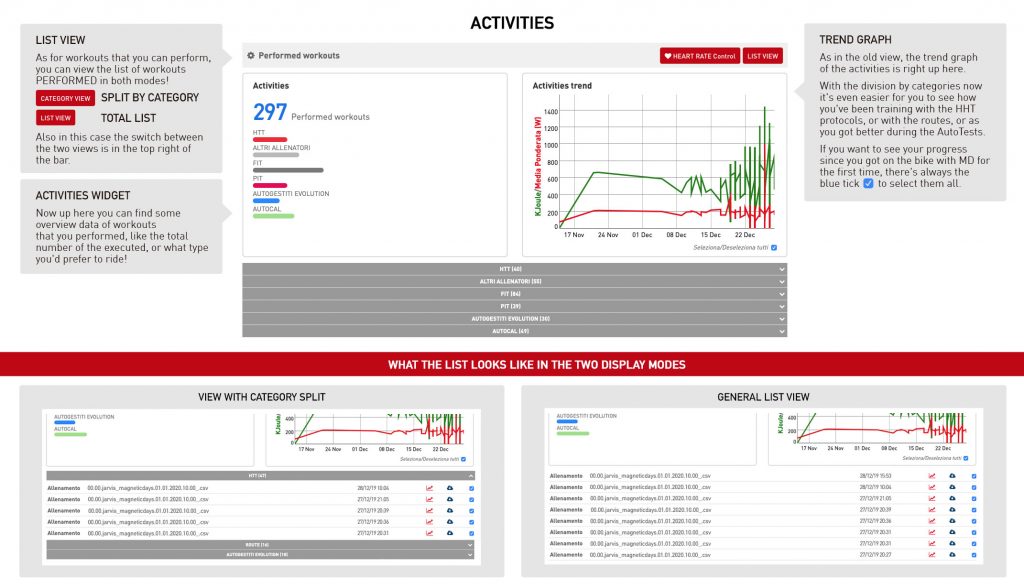2021 has just begun and it’s already time for new challenges for MagneticDays. The latest one is to face and conquer the US market of home and indoor training. The Italian company has expanded its horizons by opening a new branch in Tampa, FL. with a US based team. “Indoor cycling, especially in the States, has become an integral part of many training programs – says Marco Sbragi, MD CEO – and this is why we decided to invest in this market, selecting experienced personnel coming from the world of cycling and triathlon.”
MagneticDays has a brand new American website where you can get the smart trainer JARVIS (you can either purchase one or rent it for 3 or 6 months), but you can also find other neat things, like branded training mats, stabilizing roll bars, phone/tablet holders and a bunch of HTT (High Tech Training) training packages, which are all for sale on line.
“Seeing that the American market has responded to a ‘testa rossa without wheels’ with such enthusiasm gives us joy – says the US team – and we are happy to recognize that MagneticDays’ products have an incredible aesthetic and technological appeal. When we talk about ‘Made in Italy’, especially in the cycling world, we always refer to something that inspires feel-good emotions. We know that Americans love beautiful and well-made products, and MagneticDays means high technology combined with top Italian quality. This is why we are confident the US branch will develop exponentially. We, as US team, are ready and eager to contribute to boost the well-being and performance of each and every person who will decide to start using the indoor training system JARVIS.”
The new JARVIS firmware 04.00.C/D34 is available on App section of our website. It improves the connection stability (via ANT+ and Bluetooth) with the most of indoor training platforms compatible with MagneticDays indoor training system (Zwift, BKool, Rouvy AR and FulGaz). Directions are following.
New official ANT+ Heart Rate Monitor and Cadence Sensor by MagneticDays are now available to buy on MD shop online. All of clients who want to access to the MagneticDays JARVIS smart bike trainer through one of the 5 available ways, will find these two accessories already equipped with batteries inside the iconic wooden box. And that’s not all! We will also add an additional pack of batteries (2 pieces, CR 2032 lithium model) in the package for free.
The compatibility of BLUETOOTH® 5.0 wireless technology and the presence of a sensor that will be used for future implementations of physiological studies and responses during indoor cycling, are among the main features of the new official ANT+ Heart Rate Monitor: “With our scientific and 100% customized methodology of training, we demonstrate to love science and innovation for training every day – the MD CEO Marco Sbragi said – walking side by side of specificity and scientific nature of our identity. Indeed, the future of our research is focused on the personal data collection for each user/athlete (in accordance with GDPR) aimed at favoring our research and experimentation on new training protocols.”

The 2020 edition of Rimini Bike Festival was the occasion to introduce the new colors of JARVIS smart trainer (avaliable for the 2020/2021 season) to the participants and journalists: “The choice to create three new colors – the MD CEO Marco Sbragi said – is not the result of chance, because colors say a lot about brand identity and strong points and uniqueness of products. And our history bears witness to this. Inspired by the latest trends in the automotive industry (to which we refer), we wanted to renew the chromatic selection of JARVIS smart trainer with three new colors: Smoky Grey, Silver and Twist (a mix of both). These new colors blend perfectly with the most important processing phase called anodizing, an electrolytic passivation process used to increase the thickness of the natural oxide layer on the surface of metal parts and resistance to corrosion and wear.”

From 2020, July 27 MagneticDays has obtained the CE certification for J-BIKE as a medical device for rehabilitation purposes in dry conditions, intended for rehab use under medical supervision and/or health professionals. The J-BIKE Bio is different in terms of functions and applications than the classic one, but it maintains all the performance characteristics of JARVIS training system: “The Bio MagneticDays Project brings JARVIS smart trainer to be an instrument that satisfy both the needs of scientific research and medical rehabilitation – CEO MD Marco Sbragi said – starting from the study of dry mechanics.”
The Bio MagneticDays Project includes a work model for the rehabilitation in water and this is the result of a partnership companies from different but synergic industries (precision mechanics, aerospace and railway mechanics, electronics and medicine) with the active collaboration of Pisa University(Faculty of Medicine and Department of Cardiology) regarding the incremental test protocols, collection of data and its scientific validation: “The aquatic environment have characteristic features as anti-gravity and water pressure (that improves with the profundity) – CEO MD continues – so we also developed W-BIKE (Water-Bike), an exerimental model for the rehabilitation in water that represent the best solution for the obese persons and all of who are strongly obstructed to face any workload – in dry condition – with continuity.”
J-BIKE Bio by MagneticDays is the new indoor cycle bike CE certified for medical rehab. It represents a new frontier in cycling for rehabilitation purposes used only by healthcare professionals authorized to practice cycling training protocols for medical and physical rehabilitation. The use of the J-BIKE Bio is recommended for patients who have metabolic and/or vascular problems (in whom controlled physical activity promotes the gradual recovery of normal metabolic and physiological functions), and all of who have undergone trauma or injuries of various kinds to the lower limbs and geriatric ones with limited motor functions.
A few days ago we released the version 2.9.4 of App MD WiFi, introducing 2 specific new options for the virtual cycling training platforms like Zwift and more. Here are the details.
Relase 2.9.4 App MD WiFi | Delay setting for Optical Remote Control
The first introduction of the release 2.9.4 App MD WiFi is the delay setting for optical remote control (single or double button). This function allows you to set the time that elapses from the moment whend the button (optical remote control) is touched until the moment when the command is sent to JARVIS smart trainer. Previously, this time was equal to 2 seconds. Now it is possible to reduce this time with the chance of you getting a faster response.
Relase 2.9.4 App MD WiFi | Trim setting for Virtual Cycling Training Platforms
The second introduction of App MD WiFi Release 2.9.0 is the Trim setting for Virtual Cycling Training Platforms. It consists in the chance to adjust the resistance of magnetic brake when using the routes. Trim setting has effect EXCLUSIVELY when using the virtual cycling training platforms (like Zwift, Bkool, FulGaz, Rouvy AR and more) in the route mode.

Screen Mirroring is a modality of connection that allows you to switch the App MD WiFi that’s playing on your smaller Android or Apple device to a larger one for a better viewing experience. Here’s how to connect your smartphone or tablet to a monitor or TV (NO PC!) and via HDMI cable. Screen mirroring will help you to view the screen of App MD WiFi in the best way. Are u ready for an incredible training mode with JARVIS smart trainer?
VIRTUAL GEAR and ROUTE are 2 ways to diversify your cycling training plan with MagneticDays JARVIS smart trainer. Here’s the infos.
VIRTUAL GEAR: from the menu of MD WiFi App (Setting –> My Account) you can select the rider and bicycle weight as well as favorite virtual ratio of cogset and cassette, than you can use the buttons +/- shown on the MD WiFi App display (or our optical remote control) during the workout, in order to “replicate the effort” (Watt) required in a specific part of any cycle route. Virtual Gear can be used paired with ZWIFT or in the MagneticDays Time Trial Newton (if this option is enabled by the MD Coach) or in the ROUTE training mode;
ROUTE: in this training mode you have the possibility to ride on JARVIS System the most famous cycle route in the world (or your personal cycle route) as .tcx or .gpx file imported on your personal profile of our website. For example: the route of IRONMAN KLAGENFURT is represented on the graph below. How can it be used in a smart training session with MagneticDays? This route (180 kilometers) is clearly too much long to ride on a smart trainer, as well as any other router greater than of 35 kilometers, so we thought to give you three advices:
- ROUTE mode can be used in thriathlon, for example, as pieces of 30/40 kilometers (1h / 1h30′) within a T1 (swim + firsts kilometers on the bike) or T2 (last kilometers on the bike + run) simulation;
- you can ride a single piece of the ROUTE with the goal to perceive the muscular adaptations in a specific part of the race;
- a ROUTE (or a part of it) can be used as a long distance training.

WE’RE BACK!
We’re back to work today after 2 months in smart working. During this time we did our best to make you feel less sad. We are full of enthusiasm and gratitude, in total compliance with the rules for the phase two of this coronavirus pandemic. The sun is shining in Val di Chiana and we wish you all the best. We are here. We have always been there. And we’ll be there every day.
MagneticDays continues to look to the future with hope, optimism and a great desire to start again, perfectly aware to be a resilient family-run business and innovative brand in the same time, constituted by a resistant group of people capable of coping with the unexpected with ingenuity and creativity.
The new firmware update about the compatibility with Bluetooth FTMS protocol is available now on App section of our website. Directions are following.

BEFORE
- JARVIS is compatible with Bluetooh FTMS (only with Zwift and only for iPhone/iPad);
- 4-25 e 6-30 ARE NOT COMPATIBLE with Bluetooth FTMS.
NOW
- JARVIS is compatible with Bluetooth FTMS and all cycling platforms (except Rouvy AR at the moment), for Android and iOS;
- 4-25 e 6-30 ARE NOT COMPATIBLE with Bluetooth FTMS.
FUTURE STEP
- Compatibility with Bluetooth FTMS for all cycling platforms and 4-25 e 6-30 trainers also, for Android and iOS.
For a few months now, we have uploaded 7 free MagneticDays AUTOTEST (FTP Cycling Test) on each personal account. These tests are available to all MD customers/users, to give them the opportunity to choose the best range of physiological parameters when it comes to writing a workout or using our Self-Managed Workouts, or simply to find out their fitness level after a period of inactivity. Each AUTOTEST corresponds to an assumed threshold level (processed by an algorithm) and in each both the warm up phase and the start of the incremental 1:6 test changes. But what is behind the development of the MagneticDays AUTOTEST? A statistical analysis of over 3000 incremental test protocols. Let’s have a look at what it is.
Statistical analysis of over 3000 incremental test protocols (FTP cycling test)
The threshold values of the MagneticDays AUTOTEST (FTP Cycling Test) are provided by an algorithm studied on the basis of the experience gained from the statistical analysis of over 3000 incremental test protocols, from the studies carried out at our TRAINING LAB and from the collaboration with various Italian universities, among all the University of Verona and the Foro Italico in Rome.
Obviously, it is the athlete’s condition at that precise moment that determines the outcome of the test and the threshold values. Each time, the condition is different and therefore the athlete’s response to the test is different. As mentioned above, these considerations are the result of a statistic completed on over 3000 incremental test protocols (1:6), and are able to ensure the actuality of an “estimated” threshold value. This value is as precise as possible without the presence of a coach, who would be able to place the threshold value unequivocally. The threshold values obtained with the AUTOTEST MagneticDays protocols can therefore be considered a good starting point when you do not have the support of a coach, but they cannot be substituted for the data collected by the test protocols analyzed by the Coaches.
“The AUTOTEST MagneticDays – declares the company – is part of that research path we are following to continue to raise the level of personalized training. We place ourselves immediately below the classic test developed in the presence of a Coach, with the difference that, in this case, the users carry out the protocol completely autonomously, without the support of the coach, and can still obtain an accurate estimate of their physical condition.”
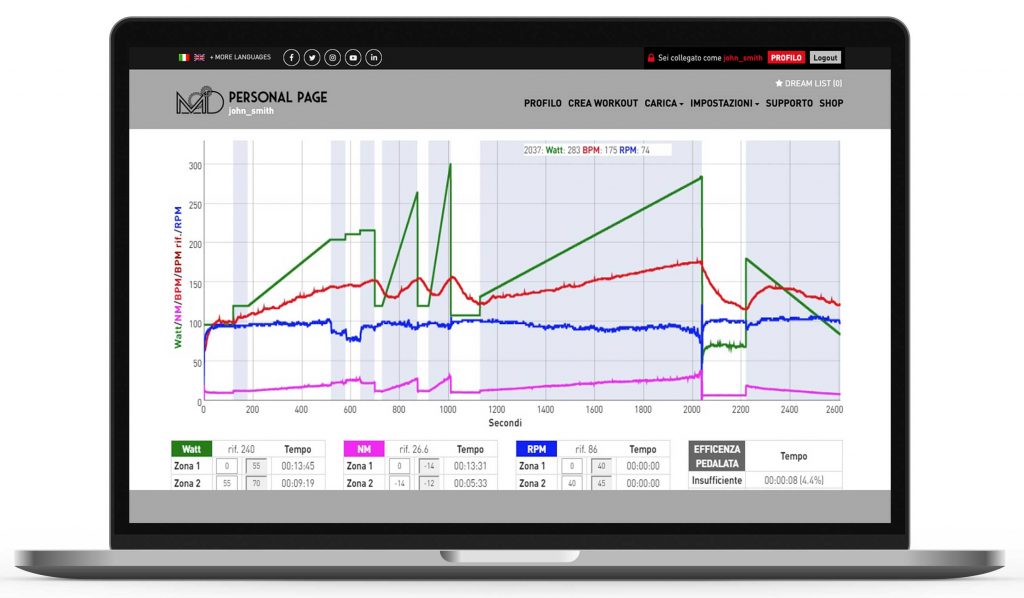
We are happy to introduce the new graphic user interface of MagneticDays CLOUD TRAINING. Now it will be possible to use both the new graphic user interface and a few more functions. Our goal indeed is to guarantee the best user experience ever. For this reason, we have chosen to explain all these news step by step. Are you ready? Go!
Graphic User Interface of MagneticDays Cloud Training | DASHBOARD
The first news of the new graphic user interface of MagneticDays Cloud Training is the layout of DASHBOARD, that includes the control panel and settings. This intuitive dashboard is organized in WIDGETS in order to facilitate the user experience: 1) Workouts (executed and to do) where is possible to view the complete list; 2) Create Workout, where each user can create own workout with the writing tool; 3) Exectued Training Graph; 4) Panel Control (heart control, account options and messaging); 4 widgets relative to the download of reports and training plans, and upload of .FIT, .TCX or .GPX files to execute on JARVIS.
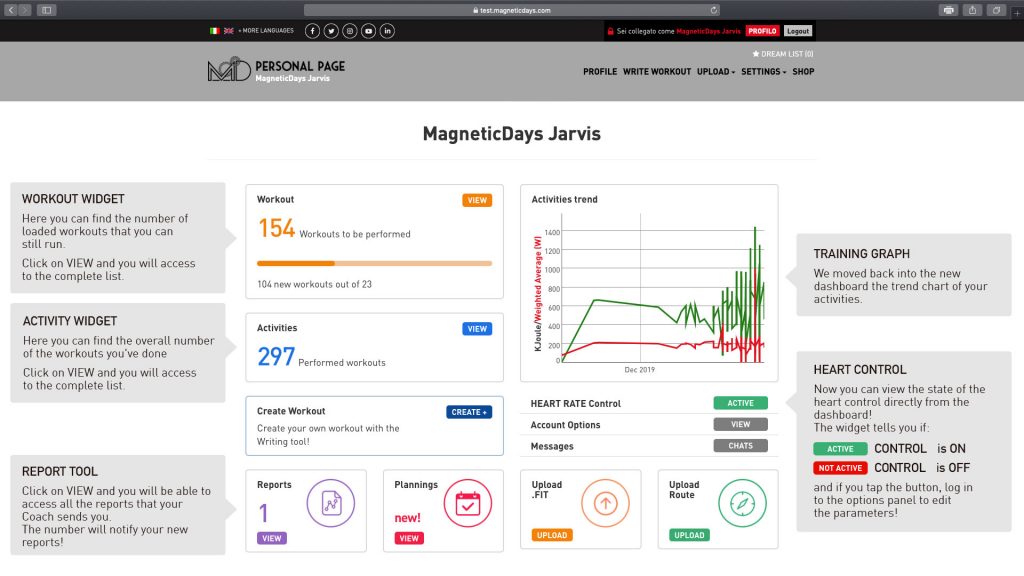
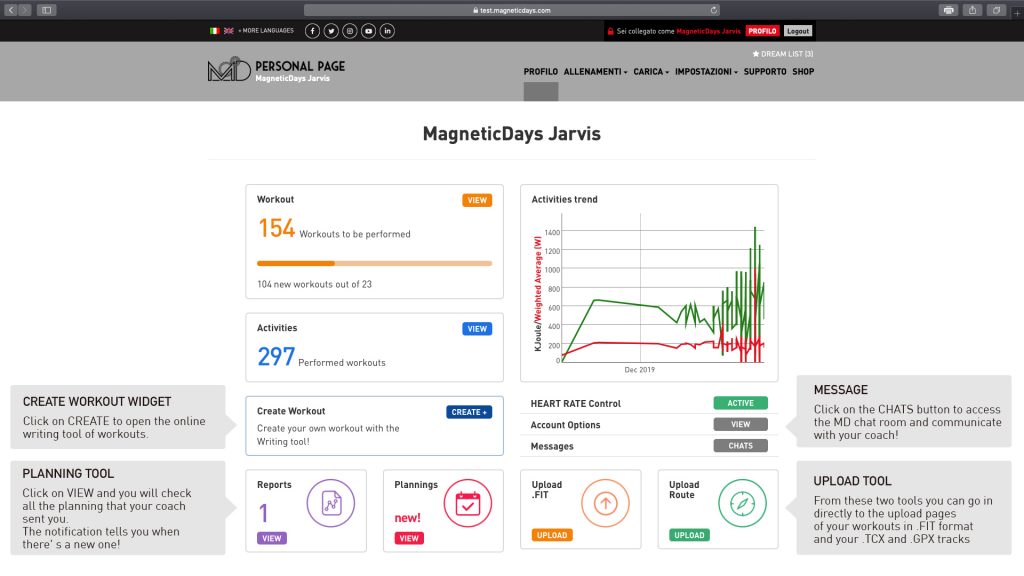
Graphic User Interface of MagneticDays Cloud Training
| WORKOUTS and GRAPHIC
The second news of the new graphic user interface of MagneticDays Cloud Training concerns the WORKOUTS to do. So, we developedtwo main functions: 1) the possibility to display the workouts list in two modalities: CATEGORIES (in the same way of MD WiFi App) or generic LIST; 2) the new GRAPH ICON (blu color) that allows to see a preview of your workout and details (by a click) before the training session.
Furthermore, depending of the workout mode, is possibile to dispaly the training graph and/or table with all the workout details like tyopology, data and description. Then, some steps are marked with the “+ symbol” and, if clicked, it shows further details. However, in the case of CLASSIC or EVOLUTION SELF MANAGED workouts, the training graph will not be displayed but a tool allows you to access to the Watt and RPM data obtained from the AUTOTEST and makes a prediction of the workout that will be performed. It’s very important to remember that the data obtained from the AUTOTEST must always be entered by MD WiFi App. From PC, indeed, this step is for consultative purposes only.
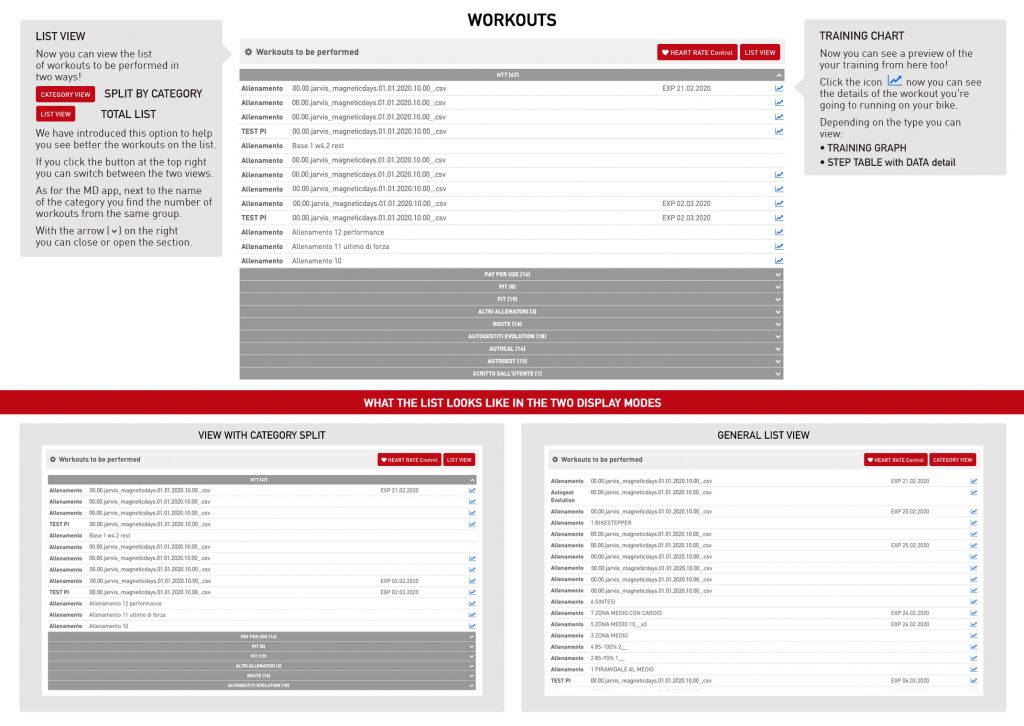
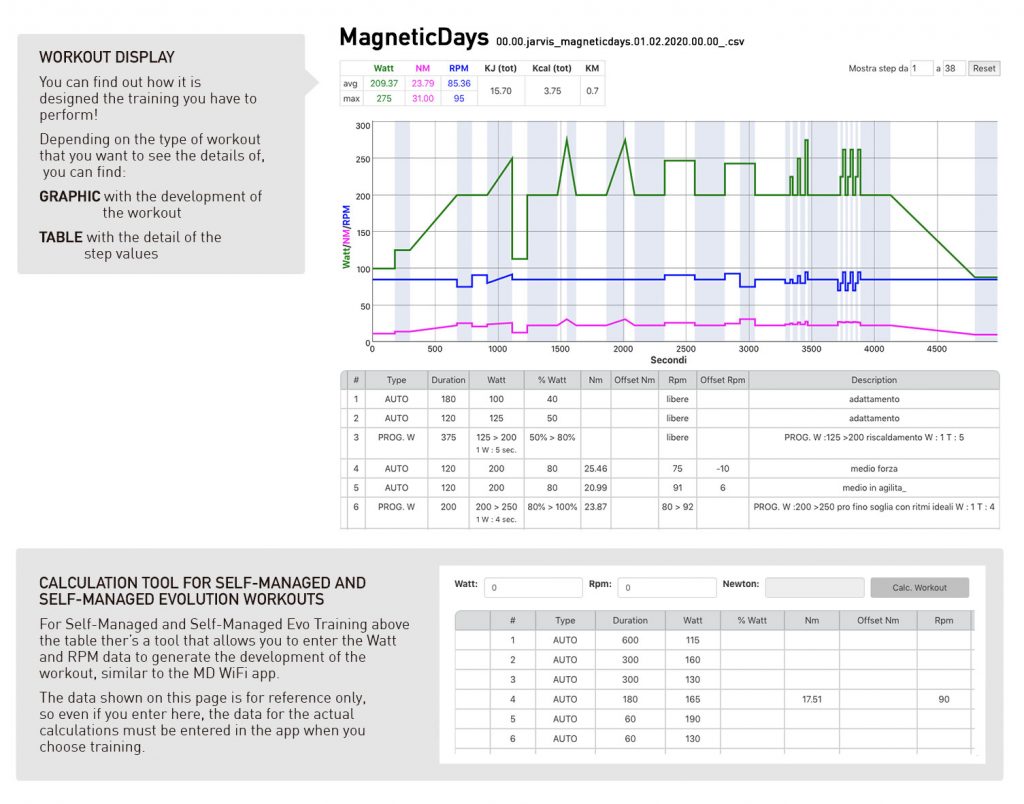
Graphic User Interface of MagneticDays Cloud Training
| ACTIVITIES
Among the focus of the new graphic user interface of MagneticDaysCloud Training, we’ve restructured also the ACTIVITIES section. Now is possibile to display the executed workouts list in two modalities (CATEGORIES and LIST) and the general data of all executed workouts (typology, preferences and more). Furthermore, it has become easier to control your performance and progress, both in individual workout protocols and since you have used the MagneticDays smart trainer for the first time. The reasons why we introduced these new options are mainly related to the goal to improve the user experience of each athlete in own personal profile.