With the release 2.7.0 of MD WiFi App (2019 September), we introduced the possibility to enable and manage the calibration of HTT workouts. This option allows user/athlete to change manually the percentage of training intensity in two steps directly by App.
For this reason, MD chose to decrease the duration of HTT workouts from 4 to 2 months after their first use. This change is effective from 2019, January 13 and it will include all MD training packs purchased after this date.
A few days ago we released the App MD WiFi release 2.9.0, introducing two new amazing functions that allow your training with MagneticDays always to the top.
App MD WiFi Relase 2.9.0 | SPRINT HIIT (High Intensive Interval Training)
The first new introduction of App MD WiFi Release 2.9.0 is the SPRINT HIIT (High Intensive Interval Training) – a workout mode that improves one of the last functions in the release 2.7.0 – that allows to made an acceleration (cadence increasing) for “X times” within the same workout step, keeping the magnetic brake in a fixed position (condition that’s determinated by the Coach) with the possibility to recover in 2 modalities: cycling or STOP function (timer is ON even if the user/athlete is not in movement). The type of recovery is chosen by the Coach on the basis of the tipology of workout.
App MD WiFi Relase 2.9.0 | POWER PEAK TEST
The second introduction of App MD WiFi Release 2.9.0 is the POWER PEAK TEST. It consists in the possibility to make a maximum power test in order to establish the maximum performance (parameters) that can be reached by the athletes for their use in the sprint mode (SPRINT and SPRINT HIIT functions). This test involves a series of accelerations followed by a recovery phase (active or passive); accelerations occur keeping the magnetic brake in a fixed position (just as in the SPRINT and / or SPRINT HIIT) and dependent on the parameters chosen by the Coach. Unlike the SPRINT HIIT, in the POWER PEAK TEST the magnetic brake position is fixed but different for each acceleration, because it depends on the parameters set by the Coach. Our gol, indeed, is to establish the best execution condition for each user/athlete.

A few days ago we released la release 2.8.0 della App MD WiFi, introducing one of the last news like the MagneticDays metronome function. Are you ready?
Relase 2.8.0 App MD WiFi | MagneticDays METRONOME function
MagneticDays Metronome function is one of the latest additions available in the release 2.8.0 of App MD WiFi. It allows to improve che cycling cadence (in single or double mode) when the step “RECOMMENDED CADENCE (IDEAL RPM MODALITY)” is ON. The MagneticDays Metronome function can be activated from My Account section.
Relase 2.8.0 App MD WiFi | ACTIVITIES section
The release 2.8.0 of App MD WiFi includes also the new ACTIVITIES section, which can be viewed in the Menu after the log in. In this new section you can view the list of all executed workouts with their respective synchronization status.
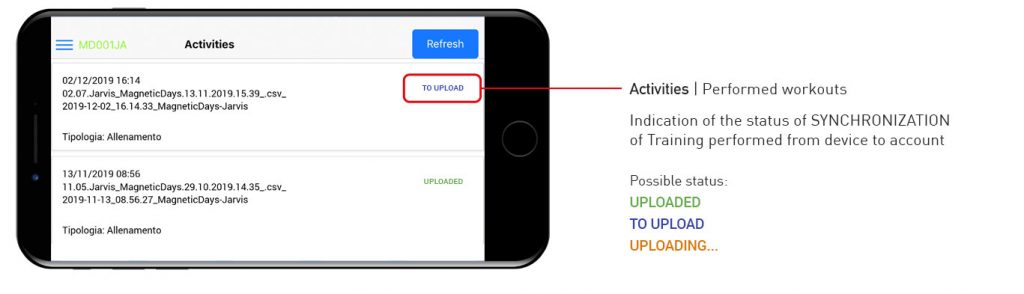
Relase 2.8.0 App MD WiFi | New additional functions
MagneticDays Metronome funtion and ACTIVITIES section are not the only latest additions in the release 2.8.0 of App MD WiFi. There are 3 other new addictional funcions, indeed, that make MD WiFi App more and more usable.
![]() Compatibility with the new pack of SELF MANAGED WORKOUTS “EVOLUTION MODE” (coming out soon) that allow to all users to insert the values at the threshold of Watt and RPM.
Compatibility with the new pack of SELF MANAGED WORKOUTS “EVOLUTION MODE” (coming out soon) that allow to all users to insert the values at the threshold of Watt and RPM.
![]() Data analysis of all MagneticDays AUTOTESTS directly in App by ANALIZE button in the ACTIVITIES section.
Data analysis of all MagneticDays AUTOTESTS directly in App by ANALIZE button in the ACTIVITIES section.
![]() Translation ITA/ENG on the basis of your personal language in your device.
Translation ITA/ENG on the basis of your personal language in your device.
From October 2019, we have uploaded 7 MagneticDays AUTOTESTS (incremental exercise test made without the supervision of a Coach) in each personal account of all MD users/clients on our website. But, what are the MagneticDays AUTOTESTS?
MagneticDays AUTOTESTS represent one of the most recent introduction in the smart training field by MagneticDays, totally free of charge and at the disposal of all MD users/clients in order to give them the opportunity to choose the best range of physiological parameters at threshold (Watt, Newton, Cadence and Hear Rate) in case of: 1) autowriting workout; 2) use of MagneticDays Self Managed Workouts; 3) know your physical conditions at a specific time.
Each MagneticDays AUTOTESTS corresponds to a theoretical threshold value (elaborated on an algorithmic basis) and, in each one, changes both the warm up and start of the incremental exercise test. The threshold values of the MagneticDays AUTOTESTS are obtained through an algorithm of our software, therefore it are to be considered a good starting point when you don’t have the support of a Coach, although these data can’t be replaced with those obtained by the analysis of a Coach.
“The MagneticDays AUTOTESTS – CEO MD Marco Sbragi says – are a part of our course of research and development that we are following to continuosly improve the level of custom-built training. The only difference with our incremental exercise tests is that the user/athlete carries out the workout in complete autonomy without the supervision of a Coach, obtaining an accurate valuation of the physical condition anyway.”
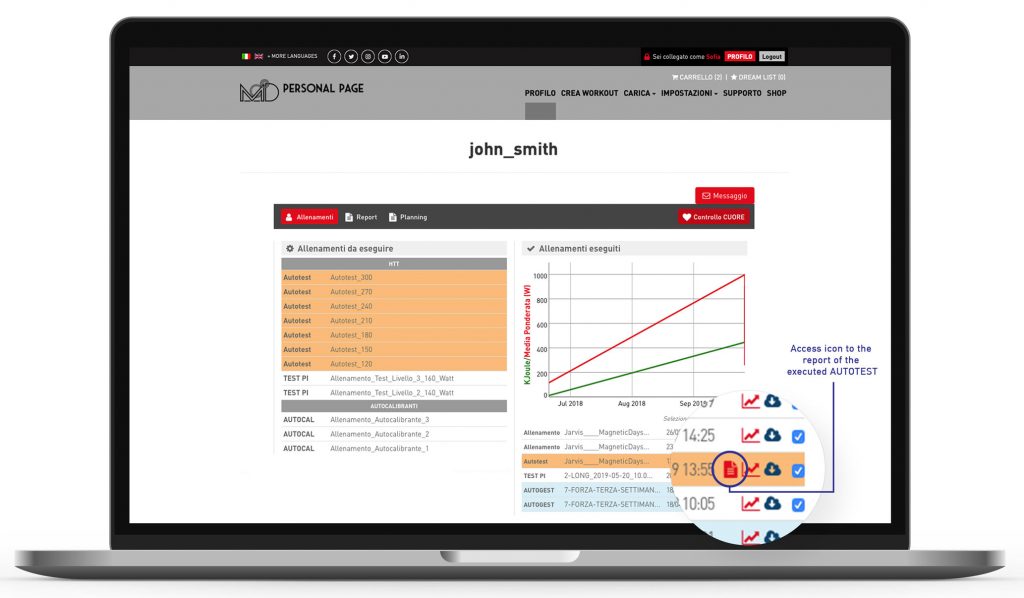
Inline Speed Skating is a very popular sport in Hong Kong area and the cycling training is one of the best way to improve the performance. Vanessa Mimi Wong knows very well this; she is part of Team Hong Kong. However, which is the best training method in Inline Speed Skating?
Recently, a scientifc study made by the Institute of Movement and Neurosciences and Institute of Cardiology and Sports Medicine in Cologne (Germany), has investigated the Effects of Cycling versus Running Training on Sprint and Endurance Capacity in Inline Speed Skating.
Cycling Training in Inline Speed Skating
Inline speed skating is a mass start endurance sport. In order to compete, inline speed skaters require speed and power (explosive and sustained) combined with a high aerobic and anaerobic capacity (Stangier et al., 2015c). While a highly developed aerobic performance level enables the athletes to sustain a high speed (40-50 km·h-1) in a metabolically economic way (Jones and Carter, 2000) and ensures a fast recovery between the high intensive efforts, a highly trained anaerobic capacity is also required to be effective in the sprint sections such as the mass start, tactical attacks and finish line sprint (Stangier et al., 2015c).
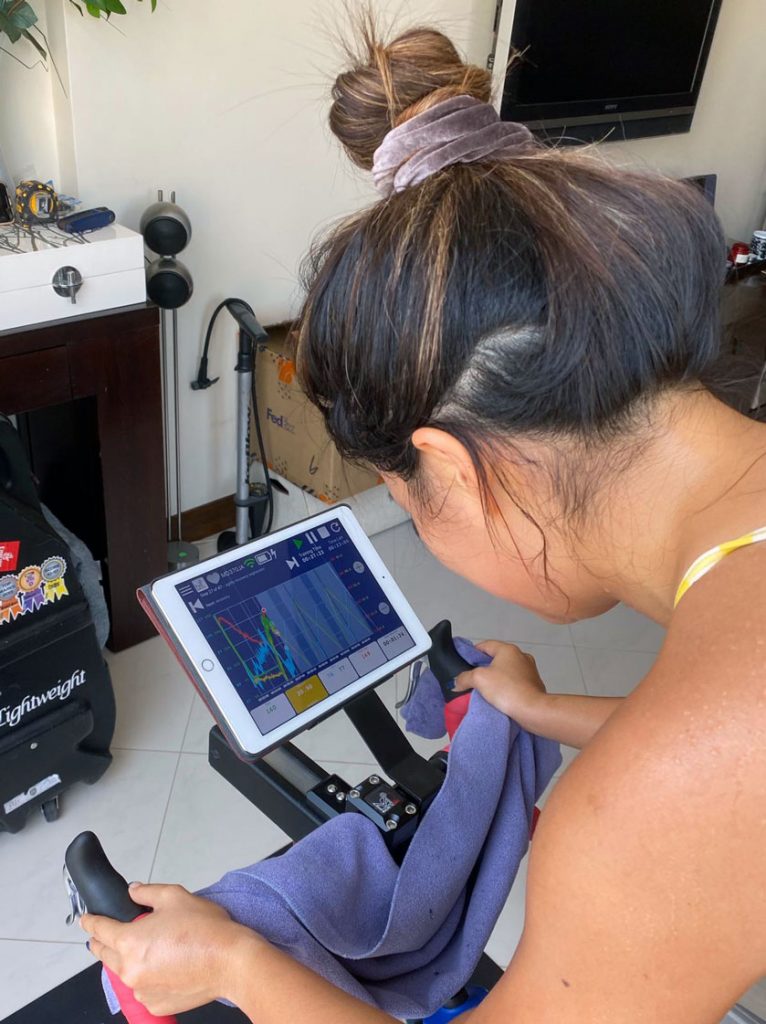
Generally, a high aerobic capacity is negatively associated with the sprint performance. However, despite the high average speed and several high intensity tactical sprints, cardiorespiratory demands during an ISS marathon race indicate that as much as 65% of the energy requirements are primarily supplied by the aerobic metabolism (Stangier et al., 2015c).
With this introduction (and considering the results of this scientific study), is clear how the cycling training with MagneticDays (as a part of training plan) represents a huge advantage in terms of quality of training (increase of VO2mac, VO2peak, acceleration and speed), thanks to the tailor-made workouts specific for all types of athletes in every moment (on the basis of personal values of Watt, Heart Rate and RPM). Moreover, the results of this scientific study revealed a close relation between the aerobic capacity and sprint performance in Inline Speed Skating highlighting the positive effects of endurance training.
Works cited:
Stangier, C., Abel, T., Mierau, J., Gutmann, B., Hollmann, W. and Strüder, H. K. (2015c) Cardiorespiratory Demands During an Inline Speed Skating Marathon Race – A Case Report. Journal of Sports Medicine and Physical Fitness
Jones, A.M. and Carter, H. (2000) The effect of endurance training on parameters of aerobic fitness. Sports Medicine 29, 373-386.
The release 2.7.0 of App MD WiFi is available from 2019, August 1th and includes new functions to use.
Relase 2.7.0 App MD WiFi | SPRINT and STOP
SPRINT and STOP are the last functions introduced with the release 2.7.0 of App MD WiFi. SPRINT function allows to make an acceleration (improve of cycling cadence) keeping the magnetic brake in the fixed position. STOP function (managed by the MD Coach) concerns the stop of cycling movement during the recovery step within the HTT workout. When the MD Coach chooses to use the STOP function, the timer indicator continues to go ahead even if the user/athlete doesn’t move his legs, because this condition represent a step of training. SPRINT and STOP are already available and can be used by the MD Coach to analyze the performance, therefore the user/athlete can’t modify this function directly.
Relase 2.7.0 App MD WiFi | How to enable the calibration of HTT workouts
The release 2.7.0 of App MD WiFi also introduces the possibility to calibrate the HTT workouts – via App – by the modification of percentage of training intensity. Here’s the directions:
![]() Sign in to your personal account on App MD WiFi
Sign in to your personal account on App MD WiFi
![]() Click on the Menu Settings, select My Account and enable the button Calibrate next HTT workout
Click on the Menu Settings, select My Account and enable the button Calibrate next HTT workout
![]() Click on the Menu Settings and select Workout
Click on the Menu Settings and select Workout
![]() Use the buttons +/- and select the percentage of recalculation of training intensity*, then click on Next
Use the buttons +/- and select the percentage of recalculation of training intensity*, then click on Next
*Recalculation has effect on all steps of HTT workout. There’s not possibility to modify only some steps. When the workout is finished, this function is automatically deactivated, then you must repeat the procedure every time you want calibrate the HTT workout.
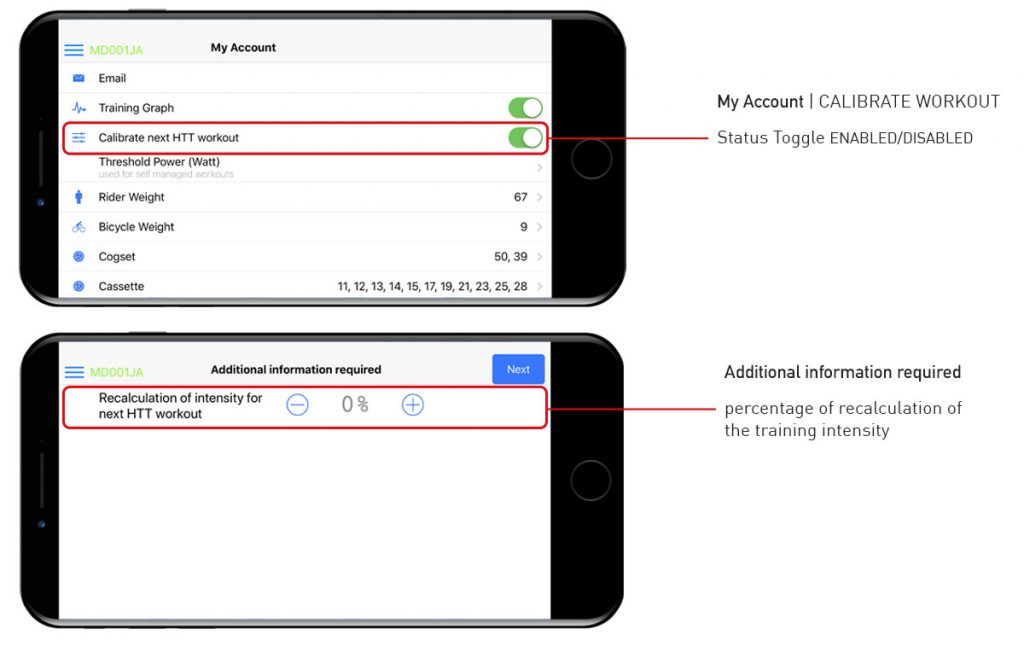
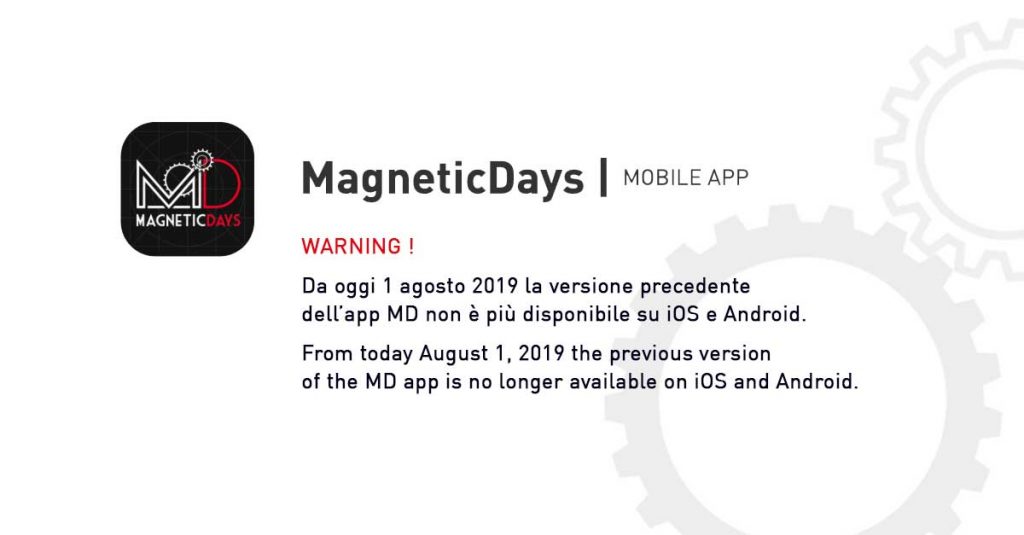
From August 1, 2019 the previous version of the MD App is no longer available on iOS and Android. To continue using the MD 4/25 cycling trainer by mobile, we suggest to make the upgrade by the purchase of the new WiFi circuit board. It includes the WiFi module, which allows the connection and control of cycling trainer through the MD WiFi App.
Once the MD App (Bluetooth connection) is uninstalled, it will no longer be possible to use it. For this reason, we suggest to make this procedure if your cycling trainer not have the WiFi module. Differently, you can replace your MD 4/25 with the new JARVIS.
MagneticDays JARVIS: the evolution of the concept of turbo trainer
PROMO MagneticDays for summer: that’s why it pays off!
MagneticDays gives you the amazing chance to buy JARVIS for the summer with a fantastic PROMO valid until August 31 (including 36 workouts), in small comfortable installments without interests.
Promo terms and conditions
PROMO MagneticDays is valid from June 1 to August 31. Terms and conditions are following:
- JARVIS turbo trainer + 36 HTT workouts in 24 installments of 97,50 euro for month
Instalment plan is managed directly by MagneticDays and it requires the signature of client on the charge authorization form, a copy of ID card and fiscal code.
More infos at: [email protected]

JARVIS rental service is one of the added values of MagneticDays. Our goal has always been to give everyone the great opportunity to try JARVIS scientific smart trainer with the best economic conditions. For this reason, we have activate the rental service (already available for 3 or 6 months in Italy) for Europe also, under the same Italian conditions:
- Minimum period of 3 months at a cost of € 450.00 including taxes or 6 months at a cost of € 700.00 including taxes
- The prices also include shipping costs and a package of 12 training sessions of our HTT methodology (only for the first rental) with a commercial value of € 150.00
- In case of redemption at the end of the rental period, € 300,00 (3 months rental) or € 600,00 (6 months rental) will be deducted from the list price of JARVIS
All Pro and amateurs athletes who live in Europe and wish to train in a professional way, will be able to take advantage of a unique chance in the national and international indoor training landscape.

Technology, innovation and research are the key factors at the base of MagneticDays Training Philosophy, which have changed the concept of indoor training system into a true “cycling lab” with which improve the physical and mental wellness and cycling performance. This new approach (combined with the goal to improve constantly the JARVIS system and its quality), has accompanied the birth of a new protocol of incremental exercise test developed by our team: the MagneticDays Multitest.
MagneticDays Multitest: what is it?
The MagneticDays Multitest represents the last news in terms of incremental test developed by MagneticDays. It involves:
✅ 1 incremental test 1:1 (1 watt for 1 second) | medium speed
✅ 2 incremental tests 8:1 (8 watt for 1 second; the same test is repeated twice for evaluate the best result) | high speed
✅ 1 incremental test 1:8 (1 watt for 8 seconds) | very slow speed
The value that we consider for a good evaluation of MagneticDays Multitest is the last value of Watt reached in the last step completed for each test. After these tests have been performed, the respective values must be represented by a graph to obtain a hyperbola. The next step is to calculate the ratio between high speed test (8:1) and very slow speed test (1:8), and between high speed test (8:1) and medium speed test (1:1).
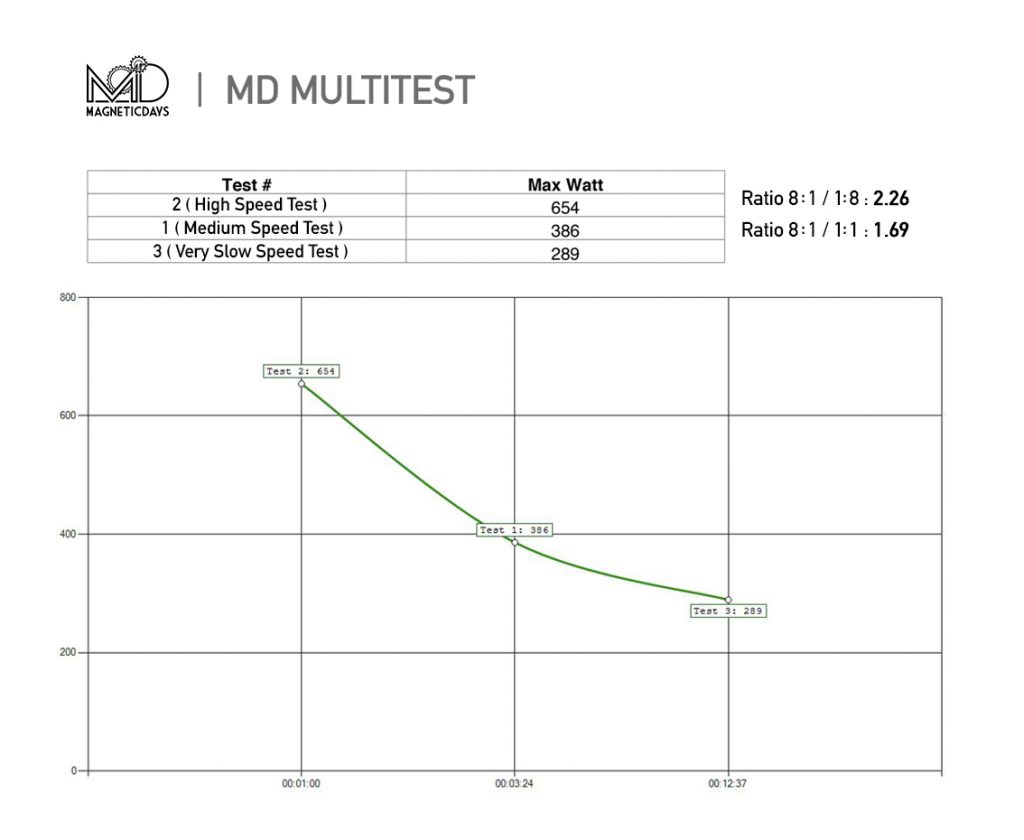
The higher this ratio the greater the tendency to speed of the athlete. On the contrary, the lower this ratio the greater the tendency to endurance of the athlete. The MagneticDays Multitest has the goal to analyze some specific features of the athlete like speed and endurance and it will be inserted in the HTT training planning by the Coach MD.
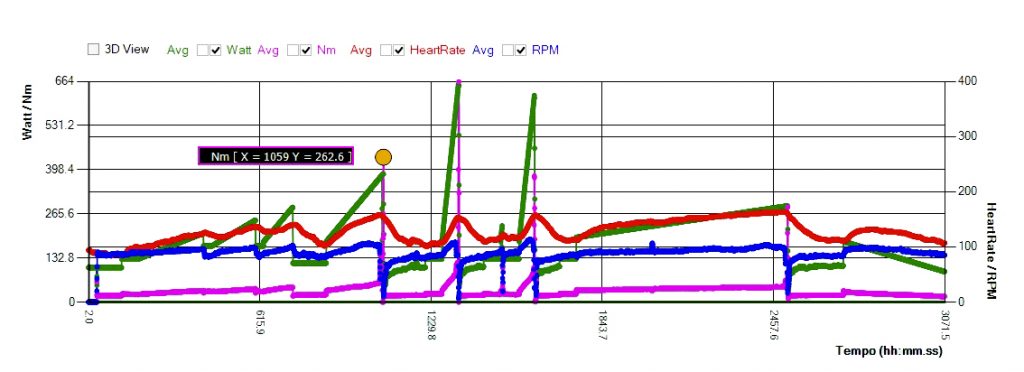
A few months ago we introduced the possibility to disable the warning notification option from App MD WiFi directly. With the new release 2.5.0 of App MD WiFi – online from 2019, April 15th – we will introduce a new management procedure of heart rate control that will can be done from own personal account on the MagneticDays website EXCLUSIVELY, whereas you will view the summary of settings only from the MD WiFi App. In fact, the reason is very simple: if the App MD WiFi has been installed on more than one device, the heart rate control option can be disabled and/or edited as needed connecting directly to the MD server and making the synchronization procedure via internet (data or WiFi). In this way each user is 100% certain that all the changes applied are synchronized on all devices where the MD App has been installed. It’s important to remember that after installing the release 2.5.0 of MD WiFi App all users will have the warning notification option setted by default (120 bpm), then they will have to repeat the procedure for disable and/or modify the heart rate control option. So let’s look at the two possibilities.
Relase 2.5.0 MD WiFi App | How to disable the Heart Rate Control
Here’s the directions to disable the heart rate control option:
![]() Sign in to your personal account on www.magneticdays.com
Sign in to your personal account on www.magneticdays.com
![]() Click on the Menu Settings, then click on Options
Click on the Menu Settings, then click on Options
![]() Disable the button of heart rate control, then click on Save
Disable the button of heart rate control, then click on Save
![]() Sign in to MD WiFi App with your user and pwd
Sign in to MD WiFi App with your user and pwd
![]() Make the synchronization procedure via internet (data or WiFi) and wait for the message SYNC SUCCESS (green color) *
Make the synchronization procedure via internet (data or WiFi) and wait for the message SYNC SUCCESS (green color) *
![]() The message SYNC FAILED (red color) appears in case of error (no internet connection)
The message SYNC FAILED (red color) appears in case of error (no internet connection)
Relase 2.5.0 MD WiFi App | How to modify the Heart Rate Control
Here’s the directions to set your desired value of threshold heart rate in Stop or Recalculate Workout mode:
![]() Sign in to your personal account on www.magneticdays.com
Sign in to your personal account on www.magneticdays.com
![]() Click on the Menu Settings, then click on Options
Click on the Menu Settings, then click on Options
![]() The value of heart rate is setted by default (120 bpm) in Stop Workout mode
The value of heart rate is setted by default (120 bpm) in Stop Workout mode
![]() Set the desired value of threshold heart rate and workout mode according to your needs, considering that:
Set the desired value of threshold heart rate and workout mode according to your needs, considering that:
- Stop Workout mode automatically stops workout when the heart rate reaches the set value
- Recalculate Workout mode allows to recalculate the intensity of single step of each workout – setting a value in % – when the heart rate reaches a value of -5 bpm from the setted threshold value (EXAMPLE: with a % value of 20% and single step of workout equal to 100 Watts, when the heart rate reaches a value of -5 bpm from the setted threshold value, the single step is reduced by 20%, so the user works at 80 Watts) **
![]() Click on Save
Click on Save
![]() Sign in to MD WiFi App with your user and pwd
Sign in to MD WiFi App with your user and pwd
![]() Make the synchronization procedure via internet (data or WiFi) and wait for the message SYNC SUCCESS (green color) *
Make the synchronization procedure via internet (data or WiFi) and wait for the message SYNC SUCCESS (green color) *
![]() The message SYNC FAILED (red color) appears in case of error (no internet connection)
The message SYNC FAILED (red color) appears in case of error (no internet connection)
* The synchronization procedure with smartphone or tablet MUST BE DONE via internet (data or WiFi)
** In all types of MD TESTS (incremental exercise test, Joule incremental test, Time Trial Newton test) the workout is stopped in any case and brake is opened. Furthermore, in all types of Training Mode other than MD Training mode (MD WiFi App), the workout is stopped in any case and brake is opened
With the coming of new road and mtb bycicle frames with thru-axle, MagneticDays meets this additional need that, however, must necessarily justify a slight price increase. From 2019, March 1st, the price of JARVIS will increase from € 1900 to € 1990. The new MD Kit for ROAD BIKE and MTB bycicle frames with thru-axle will be inclused in the package and 12 workouts of HTT Methodology are included in the purchase price as always.
New MD Kit are already available in the accessories section of our website, for all of those who have already purchased JARVIS also and are thinking about buying a new bycicle frame with thru-axle.










